ANALYSIS
Content Received
9 PowerPoint files were received via DropBox with text on the screen similar to a script or content outline of the content they reviewed with the spouses of the new recruits in a physical classroom.
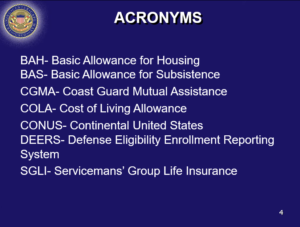
SME Collaboration
Using Zoom, we reviewed each file gaining clarification about the content.
Delivery Method Selected
We decided on the delivery method of the website because the content doesn't need to be locked down or tracked by user completion and they want it available to anyone the recruit wants to have it. They do not have someone on staff to manage a membership database so an open website was the best solution to serve the content on. The idea was to have an "About Us" section, a "Basic Training" section, a "Resources" section, and a "Contact" section. The Basic Training section of the website would have 8 dropdown menu options 1 for each week of the course to coincide with the basic training that each recruit completes. They have 40-50 companies come in, stay for 8 weeks, then graduate after 8 weeks. They are enrolling a new set of recruits every week and graduating a set of recruits each week.
Learner Analysis
The goal of the program is to educate and prepare the spouse or significant another to the same content simultaneously that the recruit is being introduced/trained on a weekly basis. Due to this, a true learner analysis was not conducted with the end-users.
DESIGN
Course Plan Designed
The 8-week course plan layout was based on the content that the recruits cover in bootcamp. This allows the spouse to be informed as to what their partner is going through, learning, and they can communicate and be somewhat involved as well.
Content Plan Designed
The content was analyzed and chunked to determine what content needed to be developed in an elearning module and what content was able to remain on the website.
All URLs were linked into a Resources page rather than inside each learning module.
Storyboard
Using PowerPoint, storyboards were created of the overall layout of the website components.

Using PowerPoint, storyboards were created for each individual learning module to be created.
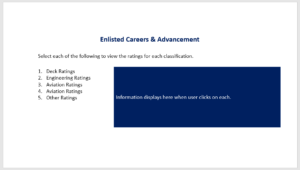
DEVELOP
Website Hosting Setup
The client purchased their domain name.
The client set up their Bluehost hosting service.
Wordpress Setup
Wordpress.org was used with a selected theme that was purchased and installed.
The website was developed by adding Government images online and images provided by the client.
Google Analytics, SEO, & backup were all completed.

Elearning Modules Developed
9 Elearning modules were developed in Storyline 360 then embedded into the corresponding web page.
- Week 2 - Common Acronyms
- Week 2 - Support Professionals
- Week 3 - TRICARE
- Week 4 - Enlisted Careers & Advancement
- Week 4 - Stress Management & Suicide Awareness (only one with audio voiceover)
- Week 5 - Household Goods
- Week 6 - Housing
- Week 7 - Pay Allowances
- Week 7 - Personal Financial Management

IMPLEMENT & EVALUATE
Implementation
Testing was completed.
Trello was used to manage implementation items all were completed by all parties.
The client will be trained on making website edits moving forward.
Evaluation
The evaluation process has just begun where changes will be made as needed.
